2) Mark Content to be Rated (optional)
Most text is detected automatically. To force any element to be ratable:
<div class="rate-this">Make this ratable</div><div data-rate-this>Make this ratable</div>
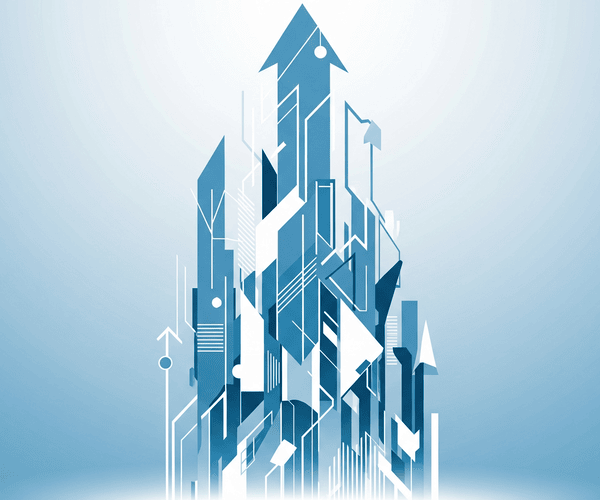
Tags: vivibes • website-feedback
A quick start for adding lightweight ratings and an inbox-friendly email capture to your pages. Works anywhere by dropping in a single script.
One line to enable ratings and optional email collection
Add this line to pages where you want feedback or email capture:
<script src="https://app.vivibes.net/embed"></script>
Use URL params to tailor behavior (examples):
<script src="https://app.vivibes.net/embed?alwaysShowButtons=true&minContentLength=10&feedbackDuration=3000"></script>
Common parameters: alwaysShowButtons, minContentLength, feedbackDuration, contentSelectors, emailSelectors.
See vivibes.net for details.
Most text is detected automatically. To force any element to be ratable:
<div class="rate-this">Make this ratable</div><div data-rate-this>Make this ratable</div>
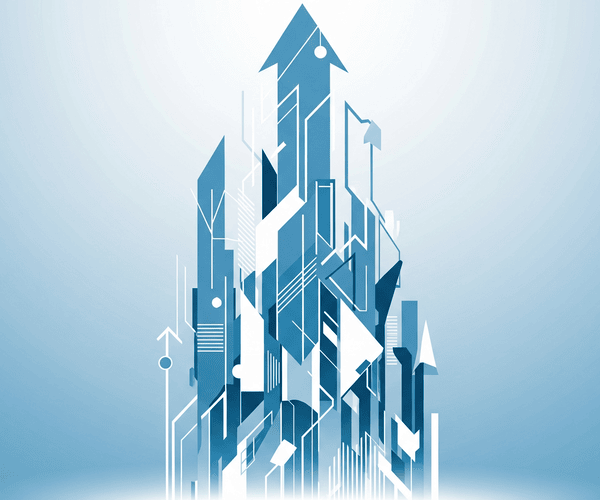
Drop a collection block anywhere on the page
A simple in-page capture UI you can style in CSS:
<div class="collect-email" data-button-text="Subscribe" data-success-msg="Thanks!"></div>
Set conversion IDs globally or per element, for Google Ads and Meta.
Leave your email and we’ll let you know when the service is available.